Time Tracking for Accounting Firms
Your time is money.
Where do you spend it?
Accounting time and billing software helps you get paid for every billable minute, and is integrated with your accounting software.
TOP Accounting practice management SOFTWARE

Martti Tarro
CHK
Why use a time management software for bookkeepers
Why should I use a time management software for accountants?
Easily map even the smallest work segments and keep your focus on the employee and company level.
Analyze your productivity
Uku’s time tracking software offers many ways to track time
- Measure time with a stopwatch
- Enter time entries manually
- Add spent time to multiple tasks at once
Tracking time helps analyze productivity
- Measure with a stopwatch
- Enter manually
- Add time to multiple tasks at once
Pinpoint time-consuming clients
- Find customers whose prices to adjust
- Price services according to spent time
- Charge for the work you really did
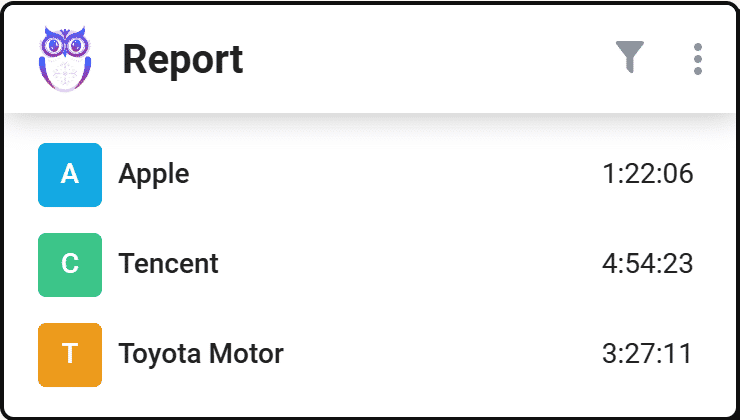
The report identifies unused opportunities
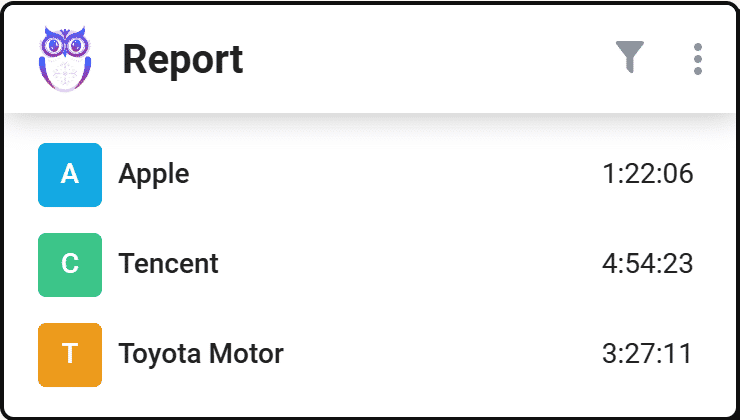
- Identify customers whose prices to correct
- Price services fairly
- Charge for all the work done
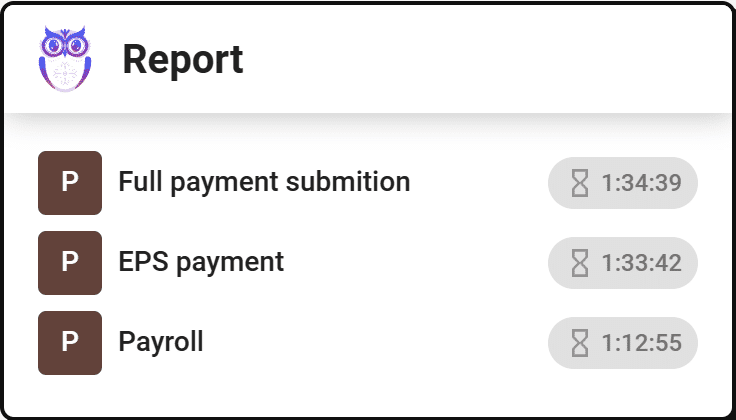
Gain client trust with transparent time management
- Display the time spent with the list of tasks completed for the client
- Rely on solid numbers in price negotiations
- Export time data as PDF or CSV file
Transparent time management increases customer trust
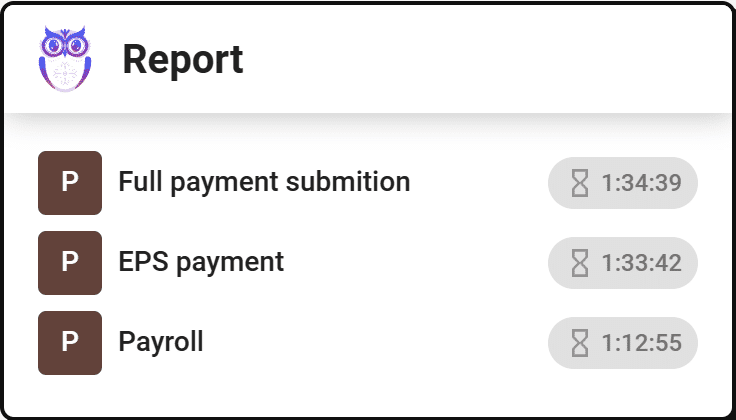
- Display the time spent with the list of tasks completed for the client
- Rely on solid numbers in price negotiations
- Export time data as pdf or CSV file
Automated billing saves 80% of your time
Time tracking makes accounting firm billing easier and faster
- Enter your bookkeeping service price list
- Set up automatic invoicing for customers
- Review invoices and send them to the customer or export to accounting software
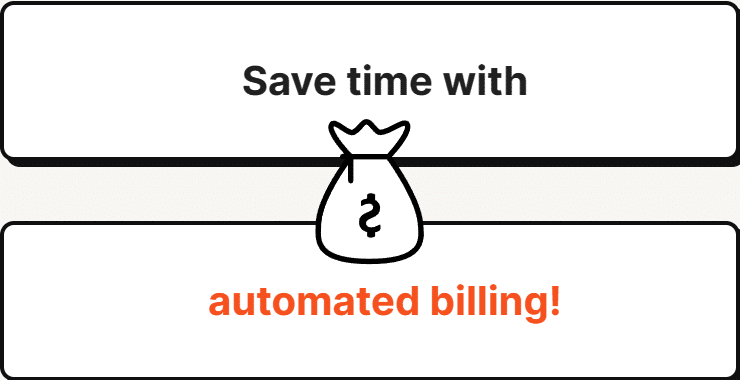
Automated billing saves you 80% of your time
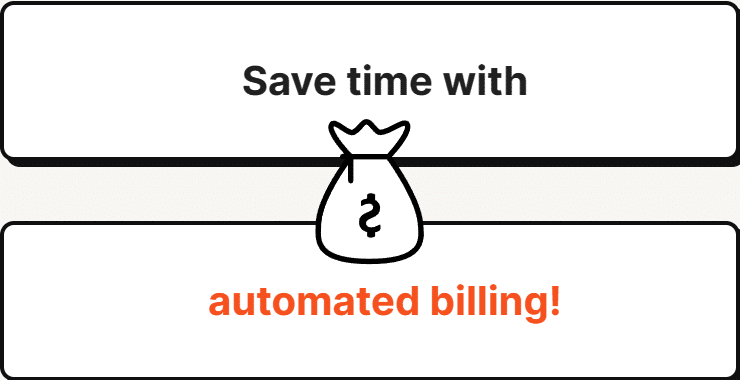
Time tracking also comes in handy for billing
- Enter the price list for your services
- Set up automatic invoicing for customers
- Check the invoices and send them to the customer or your accounting software
Time Tracking Software for Accounting Features
Stopwatch
A stopwatch helps you start a new task immediately, and you can easily track even the most minor tasks.
Manual time entering
Add the full duration of a task or enter the start and end time under the task.
Bulk time entry
You can bulk-select the tasks on your dashboard and add the time for them at once. Enter the same amount of time or divide the time you spent equally between tasks.
Automatic time entries
When adding a forecast for the task you don’t even have to add time entries. The forecast is automatically marked as the time spent on the task.
Time forecasting
Experienced bookkeepers know how much time a task takes. Give the task a time forecast that allows you to better plan your work time and workload.
Non-billable and billable time entries
Distinguish billable hours from non-billable tasks that you don’t need to add to invoices.
Distinguish extra work
Get an accurate overview of additional tasks done for a client. Never underestimate the value of your time again.
Analyical time usage reports
A powerful report with filters gives you an overview of time spent on customers, tasks and employees.
Export time tracking data
Export the data as a file to show the client how you’ve spent time or request data through API.
Key Features of the Software for Accounting Firms
Workflow Automation
Standardize your accounting work with recurring task templates and dependencies. Hereinafter Uku will send the tasks to the right person’s dashboard at the right time.
Task Management
Tasks appear on the dashboard and in the calendar when it’s time to work on them. The accounting team lead gets a quick overview of whether the work is on schedule.
Time Tracking
Tracking time is addictively easy in Uku, the bookkeeping practice management software. Enter time manually or track with the timer and conveniently map even the smallest tasks.
Team Collaboration
Take the pain out of employee replacements. Assign tasks to an accountant, add attachments or comments and keep relevant information in one place.
CRM
Keep all important information in the client profile. Easily import and export all data to keep relevant information always available.
Business Analytics
Uku gives you an overview of time spent by customers, tasks and employees. Prevent bottlenecks, optimize processes and operate profitably.
Client Agreement Monitoring
Keep track of billable hours and operate profitably. React operatively to workload changes – Uku notifies you when the workload exceeds your agreements.
Flextime
Manage work-life balance with ease with accountants practice management software. Get an overview of your team’s working hours, overtime, and vacation balance.
Automated Billing
Speed up your invoicing by setting up automated billing with a fixed, hourly or service-based rate. Send invoices to clients and your accounting software.
Email Management
Transform emails into tasks instantly, automate recurring messages, and track follow-ups in one place — never miss client communications or deadlines in your accounting workflow.
Document management
Smart document management system for accounting firms: keep files organized, accessible, and secure with automated organization that puts every document exactly where it belongs.
Client Portal
Elevate your client communication, streamline documents collection and digitisation with your beautifully branded, simple, secure Client Portal.
Project Management
Simplify onboarding for new clients and team members. Track project progress with a real-time overview and run any deadline-driven projects.
Explore more ›
Client Budgeting
Agree on a budget with your client, and we’ll help you keep track. Get notified before the budget’s maxed out, so you can plan ahead, adjust, and maintain strong client relationships.
Workforce Management
All-in-one workforce management platform for accounting firms: centralize employee data, automate HR tasks, and streamline time tracking in one powerful solution.
Integrations
Uku fits nicely in your toolbox and is integrated with other software and business registers. Automated data exchange further reduces tedious and error-prone manual work.
EMPTY
EMPTY
Start a free trial or get a demo.
Elevate your efficiency with Uku, the powerful yet easy-to-use accounting practice management software.

“
Let’s create a dream, where the team is happy, clients are well served and profits are fair.Rain Allikvee / Uku’s co-founder










